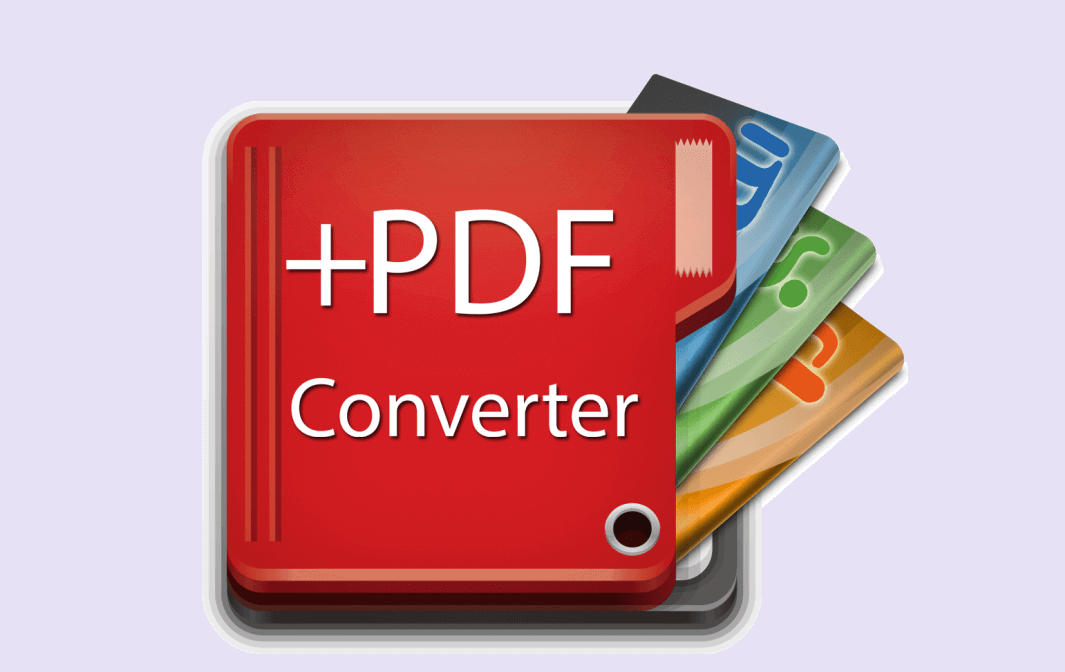Most official documents or text files are created in PDF format. It secures the information from getting attacked by viruses and makes them less vulnerable to any damage. The PDF files can be changed into various formats like HTML, ODP, CSV, EPUB, DWG, GIF, DOC, JPG JPEG, CR2, CRW. Similarly, many output formats can be converted into PDFs easily by using online tools. Here we will discuss some of the best online pdf converters.
1. 2pdf.com
Whether you have to merge, convert or split your PDF files, address the most convenient tool that you can use to get your work done. Convert several files into PDF or from PDF into several formats. The super-easy layout and seamless navigation make it preferable to every beginner and professional.
How To Use It?
Just drag your PDF file onto the website. And then, you can reduce the size of the PDF file, convert it to other formats, split it into several files, or even merge PDF files altogether. All these options are free to use, and you do not have to install any extra software or add on to your computer.
All of the files are accessible by only the creator. And these files can be downloaded instantly after the software convert them. It works perfectly fine in all browsers and on all platforms. Moreover, it is protected by any third-party invasion. It will be deleted 24 hours after conversion. Convert pdf files online by 2pdf.com and get your work done in no time, with ultimate security.
2. Convertio:
With an easy-to-navigate layout, it helps you convert the PDF file to any format like JPG, RTFD, PNG, PowerPoint, HTML, and EPUB. Its precision and accuracy set it apart from any other software. In a few clicks, you can convert encrypted PDF files as well.
How To Use It?
First of all, you have to make an account and log in. Add the file using the prominent red button on the page and choose the format you want to convert it in. Then hit Convert to convert it to your desired format.
Uploading the document may take a few seconds, but the conversion does not take time.
3. Go4Convert:
This PDF converter helps you convert your PDF files into multiple formats (more specifically, into EPUB). Moreover, it can convert multiple files at a time. The accuracy of this pdf service is unmatched. It perfectly retains the texts, images, graphs, tables, columns, hyperlinks, and overall layout in the proper manner.
4. Convert Online Free:
Want to convert your files easily by preserving the format and the layout. Moreover, it also converts images, ZIP, and DJVU into PDF. This pdf service is completely free and quick.
No login, sign-in, or personal information is required to convert the files. All the files are returned to the user’s browser.
You can convert PDF files into several formats like JPG, TXT, and word.
5. UniPDF
You can easily change the PDF into any format like BMP, TGA, TIF, GIF, PCF, JPG, PNG. Or these files can be changed into PDF as well while maintaining quality and precision. It allows you to convert selective pages or even a bunch of files at a time.
Conclusion:
There are unlimited online tools to convert your PDF files into other formats and vice versa. Every software has its advantages and disadvantages. You should select the one that suits your needs best and make your tasks easier.