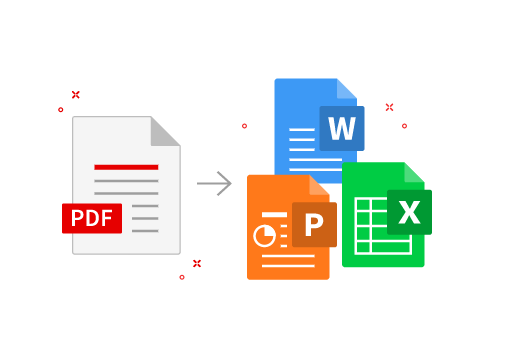Whether dealing with old file formats or not compatible with a specific program or device, file converters can save the day. This can even go beyond our needs to convert a specific file for school or office. Some would need file converters to preserve memories or ensure that the file is compatible with the technology today or in the future.
Though there are tons of free online converters in the market today, it is very hard to find the most appropriate one. Using online file converter software is mostly for the purpose of converting your various folders and files into the needed format. Only a few tools are free to use, and some may charge you for the conversion. To help you in this task (and save money!), here are some free file converters that you can check.
OnlineConvertFree.com
A beginner when it comes to filing conversion online? It is highly suggested to check OnlineConvertFree.com. Upon visiting the website, you’ll see how simple and organized it is. Aside from the usual media files that are popular for audio, video, and images, they cater to other formats as well such as electronic books, archives, and documents. As mentioned, it has an easy-to-use homepage where users can upload or drag and drop to a dedicated box directly for the conversion. The process is pretty quick as well, that’s why there are a growing number of users who recommend this website. Anyone who regularly consumes media but needs to convert some files from time to time will find the website very helpful.
CloudConvert
Compared to the first website, CloudConvert is also an online file converter but may look complicated to use due to the number of texts on the home screen. Don’t get it wrong – it is still one of the best online file converters available in the market today. It can do tasks more than just converting files – it can capture websites (as JPG or PDF), merge, and even create archives.
The use of CloudConvert is free for up to 25 conversions per day depending on the task. However, you may need to pay for a premium account in some instances, like when the file is too big or need a faster processing time. Their billing cycle posted on the website may be confusing to some users as well. It is recommended to read thoroughly and understand the full instructions before proceeding to the payment.
Online-Convert.com
The green and white theme of this website looks organized while pleasing to the eyes. It is also an easy-to-use file converter website as there are dedicated sections for the conversion that you would require. For example, there is a box for audio, one for video, and so on. From that boxes, you can immediately choose your target format to help you know if it is possible to convert in the format you prefer.
When you scroll down on the website, you’ll see that there are popular companies that have used their service. This file converter is also available in Chrome Web Store and in Mozilla Firefox Add-on as an extension for easy access. It also has a mobile app that can be downloaded by Android and iOS users.