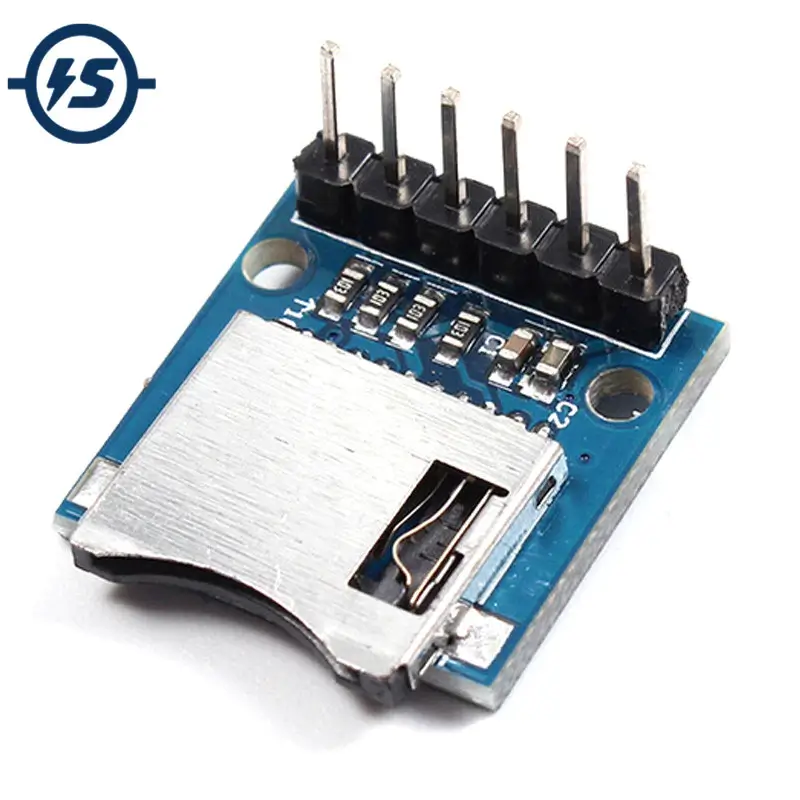The microSD card is the smallest consumer-focused flash memory card in use today. It’s a variation of the standard SD card (short for Secure Digital) and uses a similar set of electrical connections. That makes it possible to use bulk micro sd cards in standard SD card slots with the use of an adapter. MicroSD was introduced as a smaller alternative for portable electronics.
How microSD cards are different than SD
Due to the demand for ever-smaller portable electronics, by the early 2000s, the traditional SD card was proving too large for many kinds of devices, such as smartphones. In 2005, the microSD card debuted at about one sixth the size and half the thickness of the SD card. An SD card measures 32 by 24 by 2.1 mm, while the microSD card is 15 by 11 by 1 mm.
Despite the much smaller size, microSD cards have the same underlying architecture, including the same electrical pinout connections. Thus, instead of needing a new microSD card slot on computers, microSD cards can slip into adapters and use existing SD card slots.
Aside from size, the major difference between SD cards and their microSD siblings is capacity. While the newest SDUC “ultra capacity” cards can support up to 128 TB, the microSD format is limited to a maximum of 1 TB.
In addition, while most SD cards have write-protect tabs that allow you to lock them from being written to or erased, the microSD card does not have room for a physical write-protect tab and therefore can’t be locked.
The main applications for microSD cards
As you might expect, the microSD card is used to hold large volumes of data in devices that benefit from its miniature design. Larger devices still rely on regular SD cards when practical because they support much larger capacities, but in particular, devices like smartphones, dash cams, and small cameras (like action cameras) rely on the microSD card for its tiny shape.
What is the difference between SD and SSD?
SD cards are best used for storing files and playing them back, while SSDs are optimized for running the operating system partition of a computer and everything such a task would demand. One has a simpler role while the other needs to be smarter and more adaptable.
Common uses for SD cards
Due to their relatively small size, SD cards have been widely adopted in an array of consumer electronics for inexpensively storing gigabytes of data. They’re found in digital cameras, video game consoles, set-top boxes, and home theatre devices like Blu-ray players, as well as smart home/Internet of Things devices like security cameras. While early smartphones used SD cards, most phones have migrated to the smaller Micro SD card format.
MicroSD cards are the smaller-sized version of SD cards and the biggest difference between the two is the form factor. They’re also more versatile since they’re often available with an SD adaptor that allows you to use microSD cards in hardware devices that only support SD cards. MicroSD cards are more commonly used to expand the storage system of smartphones, drones, gaming devices and cameras.
Hardware devices are also backwards-compatible with microSD cards just like full-sized SD cards. The same rules apply to microSD cards as they do to SD cards. A microSDXC-compatible device will work with microSDXC, microSDHC, and microSD cards. A microSDHC-compatible device will work with microSDHC and microSD cards. A microSD-compatible device will only work with a microSD card. Again, hardware devices that support newer standards are backwards-compatible with older standard microSD cards. But newer standard microSD cards can’t be used in hardware devices that only support older standards.
Tips and Tricks
Use a high-quality card and card reader
As with anything else, you get what you pay for, so if you want to protect your precious digital files. Make the investment in a quality memory card and reader. While all the reader does is “read” the card, there is still the chance that it could damage it. To try to avoid issues with your card. Use a reader from the same manufacturer as your card.
Always format the card in your camera
Anytime you are shooting photos, make sure that the card is appropriately formatted. To structure the card specifically for the camera you are using, always format it in your camera. Reformatting in a different one or via your computer can cause certain errors. AC Guevara has a nice video showing you how to do this step by step.
Remove the card only after you turn off your camera
One of the easiest but most often forgotten ways to prevent card issues is simply turning off the camera before removing the storage card. If you forget and yank out the card while the camera is still on. Chances are the camera is still reading/writing files on the card, which could be detrimental to the data.
Safely eject your card from the computer
If you take your card out of the computer the wrong way, you are taking your fate, or that of your files, into your own hands. The issue with improperly ejecting your card from your computer is that you could cause data corruption; or even worse, put the integrity of the storage device at risk